LEED Studies (Single point in time)
You can use Insight Lighting Analysis to determine your design’s progress towards achieving LEED daylighting criteria, specifically LEED 2009 IEQc8 opt1and LEED v4 EQc7 opt2. Both of these credits require specific illuminance levels at the equinoxes.
To conduct either of these studies, follow the steps outlined in the Overview and take note of the following.
When selecting either LEED analysis type, note that the majority of the analysis settings are preset according to the LEED specifications.
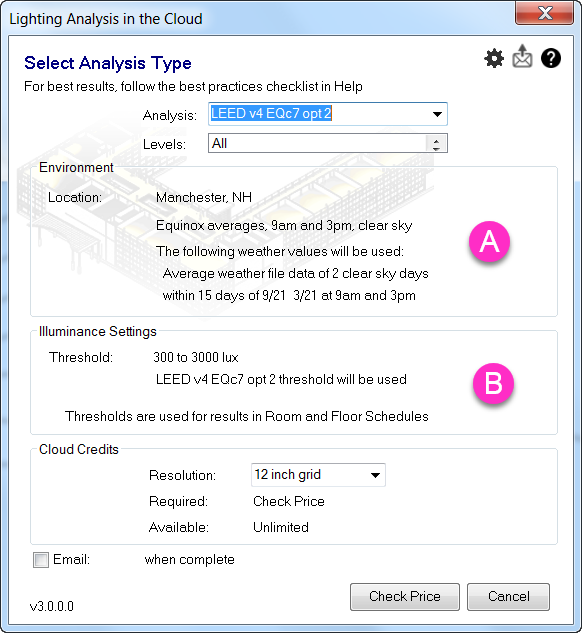
A.The Location is set based on the Revit project location.
| Analysis Type | Description |
|---|---|
| LEED 2009 IEQc8 opt1 | As defined by USGBC, this simulation requires a clear sky condition within 15 days of September 21 at 9am and 3pm. |
| LEED v4 EQc7 opt2 | As defined by USGBC, this simulation requires a clear sky condition and uses average weather data within 15 days of September 21 and March 21. |
LEED single point in time analysis times automatically use the Perez Sky model.
B. LEED 2009 and v4 specify different thresholds, so you will see these values change depending on which version of LEED you choose for the analysis type. Additionally, LEED requires the analysis occur at 30 inches above the finished floor. The analysis plane automatically is generated at this height for LEED studies.
When you generate the results in your Revit model, you will also get a summary of percentage of rooms passing and estimated LEED credit points the project is eligible for.
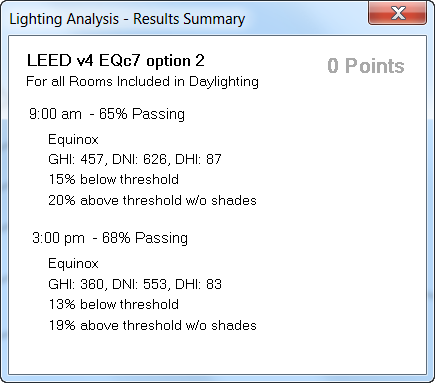
It is often the case that you will want to exclude rooms that are not regularly occupied from the analysis so not to skew your results. You can control this through the schedule.
Automated Shades are also available to include and will extend the acceptance threshold.
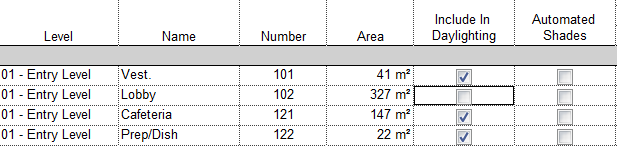
Any changes made in the schedule do not require you re-run the analysis. Simply select Lighting and access the study results to regenerate results considering the information updated in the schedule.