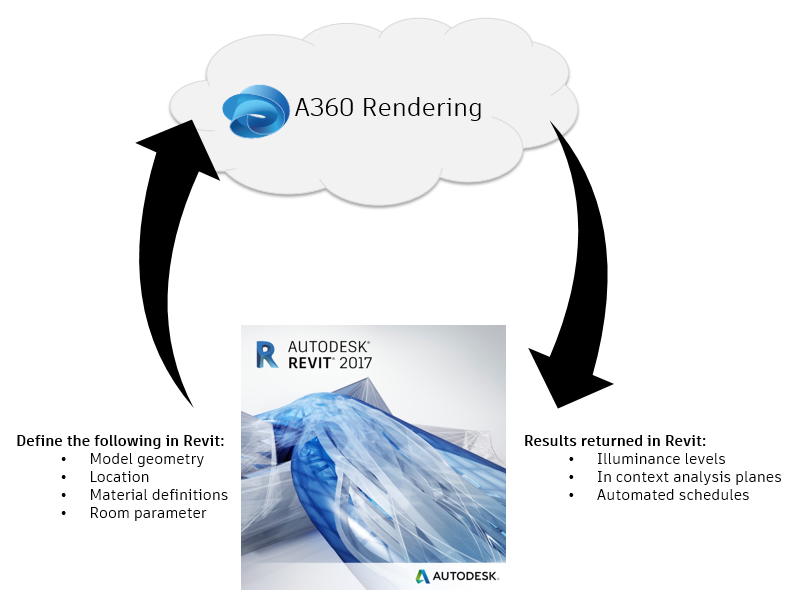About Insight Lighting Analysis
Insight Lighting Analysis with Revit provides in context daylighting and lighting analysis results and automated scheduling to help you document light levels throughout your design. The plugin provides automated settings for specific study types, as well as customizable options. The following analysis types are currently available:
| Analysis Type | Description |
|---|---|
| Illuminance Analysis | Full custom control over date, time, threshold, and analysis plane height |
| Daylight Autonomy (sDA preview) | Sample calculation for LEED v4 EQc7 opt1 (sDA & ASE)Reduced cost & calculation time |
| LEED 2009 IEQc8 opt1 | Automated settings for LEED 2009 IEQc8 opt1 settings |
| LEED v4 EQc7 opt1 | Automated settings for LEED v4 EQc7 opt1 (sDA & ASE) settings |
| LEED v4 EQc7 opt2 | Automated settings for LEED v4 EQc7 opt2 settings |
| Solar Access | Customizable hours of sun study |
Insight Lighting Analysis with Revit leverages the A360 Rendering service, a cloud based rendering service, to provide quick and accurate lighting analysis results. The diagram below represents how Insight Lighting Analysis with Revit works.