Analysis Display Settings
Insight Lighting Analysis with Revit uses Revit Floor elements to produce analysis planes.
For most study types, multiple results are available. To change between results, select the analysis plane and change the Analysis Configuration in the Properties panel.
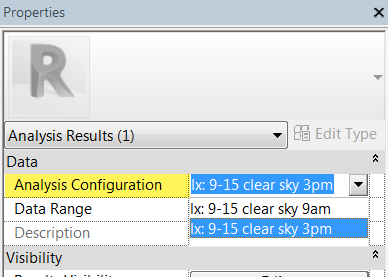
You can also turn analysis planes on and off by level in 3D views. Open a 3D view and select Analysis Display Settings from the Properties panel to select which analysis planes are visible in the view.
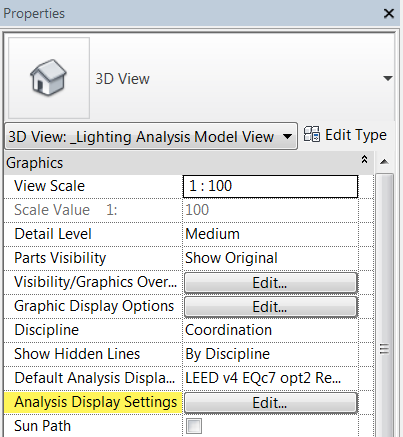
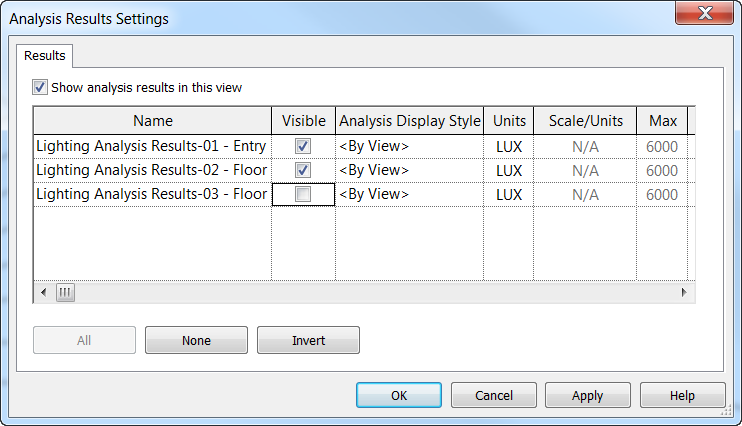
You can also change result Units through this dialog.