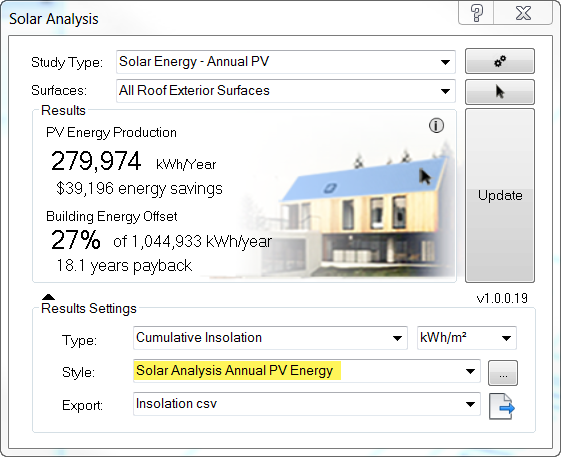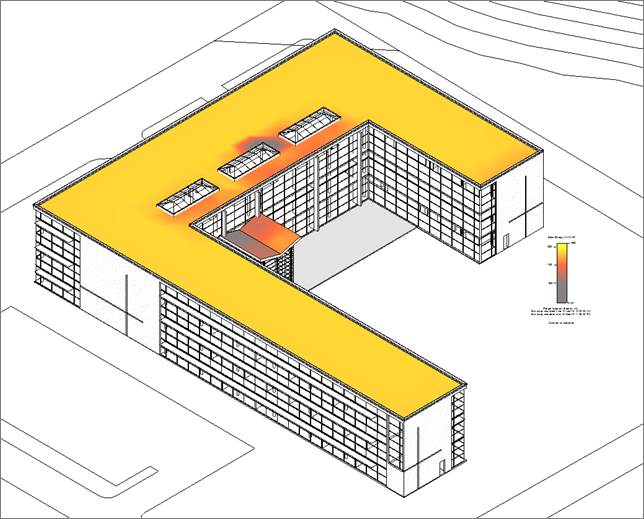Annual Photovoltaic Analysis
You can use Insight Solar Analysis to determine photovoltaic feasibility and predicted energy production and savings for your project.
To conduct this study, follow the steps outlined in the Overview and take note of the following.
When selecting the Solar Energy – Annual PV study type, note that the several of the analysis settings are preset.
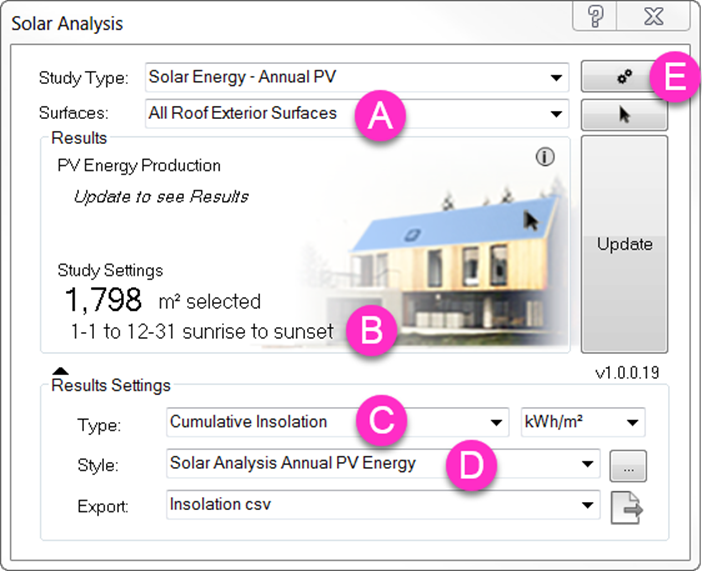
A. The Surface selection will automatically select All Roof Exterior Surfaces, as PV panels are most often placed on roofs. This can be overridden by selecting the drop down.
B. For PV study types, the full year, from sunrise to sunset will be used as the date and time range. This can be overridden by changing the date and time selecting in Sun Settings.
C. The result Type will be set to Cumulative Insolation.
D. Style will be preconfigured to a legend that displays color scale results that detail PV opportunities.
E. Additional settings are available by select the Settings option in the top right. These settings will only be enabled when you select the PV analysis type.
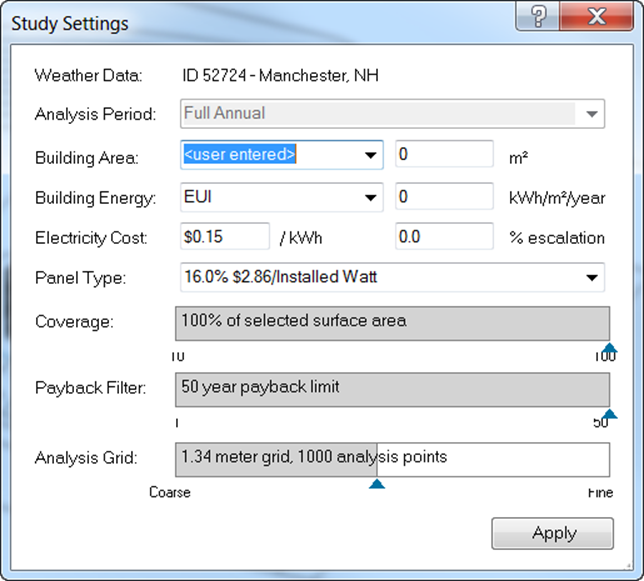
Building area, building energy, electricity cost, and escalation rate can be entered based on energy analysis results from Insight. These values will be used to calculate energy offset predictions and energy costs savings.
Relating to the PV panels, panel efficiency, coverage, and payback limit can be entered. Again, these values will be used to calculate energy production and payback periods.
Once your settings are defined and you’ve selected to Update the calculation results, you’ll see the visual results in your 3D view. If you’ve defined the additional settings (building area, energy, electricity cost, etc), you’ll get additional data in the Results panel. You’ll also be able to toggle between different results visualizations to better understand PV performance.